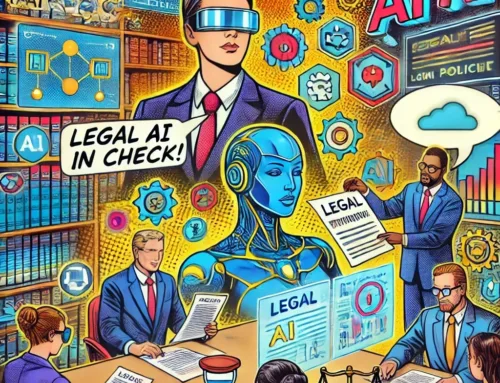For law firms, adopting AI tools like Microsoft Copilot offers immense benefits in terms of efficiency and productivity. However, handling sensitive client data and adhering to strict compliance standards requires careful planning and robust security measures. Ensuring secure usage of Microsoft Copilot can help law firms integrate AI seamlessly without compromising on confidentiality or regulatory requirements.
In this blog, we’ll explore key security and compliance considerations for law firms implementing Microsoft Copilot.
1. Understand Microsoft Copilot’s Data Handling Practices
Microsoft Copilot is part of the Microsoft 365 ecosystem, which adheres to rigorous security and privacy standards. Data processed by Copilot remains within the Microsoft environment, leveraging enterprise-grade encryption and compliance frameworks.
- Key Consideration: Familiarize yourself with Microsoft’s data handling practices and compliance certifications, such as ISO/IEC 27001, SOC 1/2/3, and GDPR adherence.
- Why This Matters: Understanding how data is managed helps law firms build trust in the system and ensure compliance with client confidentiality obligations.
2. Enable Multi-Factor Authentication (MFA)
MFA is a critical security measure for protecting sensitive data within Microsoft 365 applications, including Copilot. By requiring additional verification, MFA reduces the risk of unauthorized access.
- Best Practice: Enforce MFA for all users interacting with Copilot and other Microsoft tools.
- Why This Matters: MFA strengthens access controls, ensuring only authorized individuals can interact with confidential information.
3. Configure Access Control Policies
Not all team members require access to every feature or dataset. Configuring access control policies ensures that sensitive information is only available to authorized personnel.
- Best Practice: Use Microsoft’s role-based access controls (RBAC) to define user permissions within Copilot.
- Why This Matters: Limiting access minimizes the risk of data breaches and supports compliance with legal industry standards.
4. Secure Devices and Connections
Given the mobile capabilities of Microsoft Copilot, securing devices and network connections is essential for maintaining data integrity.
- Best Practice: Implement mobile device management (MDM) policies and ensure all devices accessing Copilot are encrypted and updated with the latest security patches.
- Why This Matters: A secure device environment prevents vulnerabilities that could expose sensitive client data.
5. Train Your Team on Security Best Practices
Even the best technology can be undermined by human error. Educating your team about secure usage of Copilot and related tools is essential.
- Best Practice: Conduct regular training sessions on topics like identifying phishing attempts, secure data sharing, and proper use of Copilot’s AI features.
- Why This Matters: Informed employees are your first line of defense against security threats.
6. Monitor and Audit Activity
Ongoing monitoring and auditing of system activity are critical for detecting potential security issues and ensuring compliance.
- Best Practice: Use Microsoft 365’s built-in monitoring tools to track Copilot usage and review logs for unusual activity.
- Why This Matters: Regular audits help identify and address vulnerabilities before they become major problems.
7. Address Compliance with Legal Industry Standards
Law firms must adhere to industry-specific compliance standards, including client confidentiality, HIPAA (for healthcare-related matters), and GDPR (for European clients).
- Best Practice: Work with your IT and compliance teams to align Copilot’s usage with your firm’s regulatory requirements.
- Why This Matters: Compliance is not only a legal obligation but also a cornerstone of maintaining client trust.
Safeguard Your Firm with Microsoft Copilot
By implementing robust security measures and aligning with compliance standards, law firms can confidently integrate Microsoft Copilot into their workflows. With the right precautions, Copilot can enhance productivity without compromising data integrity or regulatory adherence.
Ready to securely integrate AI into your law firm? Contact an Innovative Account Executive today to learn more about our AI Mastery for Law Firms service. Let us help you implement Microsoft Copilot while ensuring top-tier security and compliance.
Contact us now to start your secure AI journey!