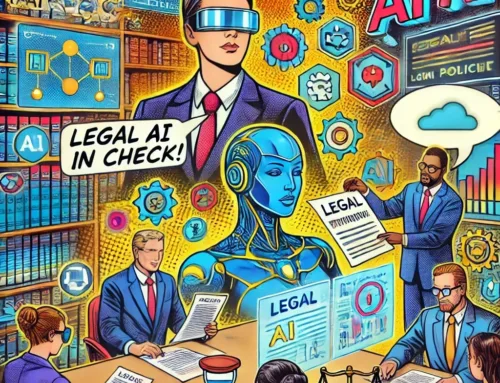In today’s fast-paced legal environment, mobility is key. Legal professionals often find themselves working from client offices, courtrooms, or even remote locations, and they need tools that can keep up with their demands. Microsoft Copilot is designed with mobility in mind, offering seamless access to AI-powered productivity tools from mobile devices.
This blog explores how law firms can leverage Microsoft Copilot to stay productive, secure, and efficient while working on the go.
1. Seamless Access to Critical Information
When working outside the office, access to critical files, emails, and case updates is essential. Microsoft Copilot integrates with mobile apps across the Microsoft 365 ecosystem, providing the same AI-powered tools available on desktop.
- Example Use Case: While traveling to court, ask Copilot to summarize a lengthy email thread related to a case.
- Result: A concise overview of key points, ready to review and act on.
This capability ensures you’re always informed, no matter where you are.
2. Draft and Edit Documents Anywhere
With Copilot, creating and editing documents on the go is effortless. Whether it’s drafting a client memo or revising a contract, Copilot helps legal professionals maintain productivity even outside the office.
- Example Use Case: On a tablet, ask Copilot, “Draft a summary of the deposition notes for the client.”
- Result: A professional, editable document that can be finalized and shared immediately.
This feature is especially useful for busy attorneys who need to multitask between meetings and court appearances.
3. AI-Assisted Communication on Mobile Devices
Email communication doesn’t stop when you leave the office. Microsoft Copilot enables attorneys to manage emails efficiently on mobile devices, from drafting replies to summarizing long threads.
- Example Use Case: Use your smartphone to ask Copilot, “Write a response to the client explaining today’s case outcomes.”
- Result: A polished draft that’s ready to send, ensuring prompt and professional communication.
4. Enhanced Collaboration on the Go
Collaborating with your team doesn’t have to wait until you’re back at your desk. Copilot integrates with Microsoft Teams on mobile, enabling legal teams to stay connected and aligned.
- Example Use Case: While commuting, ask Copilot in Teams, “Summarize updates from today’s litigation channel discussions.”
- Result: A clear, actionable summary that keeps you informed and ready to contribute.
This level of connectivity ensures seamless teamwork, regardless of location.
5. Security and Compliance on Mobile
Legal professionals handle sensitive client data, so security is non-negotiable. Microsoft Copilot supports secure mobile access, ensuring all interactions comply with industry standards and your firm’s policies.
- Example Use Case: Enable multi-factor authentication (MFA) and encryption to protect mobile access to Copilot tools and data.
This provides peace of mind while working remotely or on personal devices.
Stay Connected and Productive with Microsoft Copilot
Microsoft Copilot’s mobile capabilities allow legal professionals to stay productive and responsive, no matter where their work takes them. From summarizing documents to managing client communications, Copilot ensures that you can deliver exceptional results on the go.
Ready to enhance your firm’s mobile productivity? Contact an Innovative Account Executive today to learn more about our AI Mastery for Law Firms service. Let us help you integrate Microsoft Copilot into your mobile workflow for smarter, more secure remote work.
Contact us now to stay productive from anywhere!