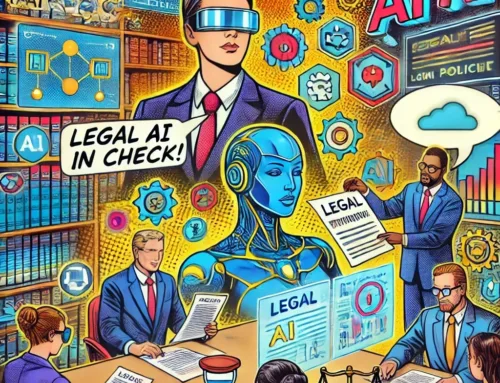In the fast-paced legal world, where precision and time management are paramount, keeping track of essential information is often a challenge. With endless email threads, detailed legal briefs, and lengthy case notes, it’s easy to feel overwhelmed. That’s where Microsoft Copilot steps in, offering powerful summarization tools designed to distill critical information into digestible formats.
This blog will explore how law firms can leverage Microsoft Copilot’s summarization features to boost productivity, improve communication, and streamline their workflow.
1. Summarize Lengthy Email Threads with Ease
Long email chains are a staple in legal practice, often spanning multiple replies and topics. Sifting through them to extract key points can take hours. With Microsoft Copilot, law firms can summarize these threads into concise bullet points or short paragraphs, capturing only the most relevant details.
For instance:
- Instead of reading through a 20-email chain, ask Copilot, “Summarize the emails about the upcoming client meeting.”
- Receive a clear overview of participants, topics discussed, and key takeaways.
By turning email threads into actionable insights, Copilot saves valuable time and ensures nothing important is missed.
2. Condense Case Documents and Legal Briefs
Legal documents often contain vast amounts of information, but not all of it is immediately relevant. Microsoft Copilot can process lengthy case files and provide concise summaries of their core content.
Imagine you’re preparing for court and need a quick recap of a 50-page legal brief:
- Upload the document to Microsoft Word and ask Copilot, “Summarize this document.”
- Get a summary highlighting major arguments, precedents cited, and conclusions drawn.
This feature enables attorneys to focus on strategy while still staying informed about the details.
3. Simplify Meeting Notes into Actionable Items
Case planning and client meetings often result in extensive notes that can be hard to organize. Copilot can convert meeting notes into action items, making it easier for teams to stay aligned and prioritize tasks.
For example:
- After a strategy meeting, ask Copilot in Teams, “Summarize the key decisions and action points from today’s meeting.”
- Receive a structured list that outlines responsibilities and deadlines.
This ensures no task is overlooked, improving team efficiency and client satisfaction.
4. Use Summarization Across Microsoft 365
One of the key advantages of Microsoft Copilot is its integration across the Microsoft 365 suite. Whether you’re working in Word, Outlook, or Teams, Copilot’s summarization tools are always accessible.
Examples include:
- Summarizing conversations in Teams for project updates.
- Condensing OneNote entries into project milestones.
- Extracting key information from SharePoint files for quick decision-making.
The flexibility of Copilot’s tools allows legal teams to work smarter, not harder, across all their applications.
Transform Your Legal Workflow with Microsoft Copilot
Summarization is no longer a time-consuming task. With Microsoft Copilot, legal professionals can focus on delivering results instead of wading through excessive information. By providing clear and concise insights, Copilot helps law firms enhance productivity and reduce stress.
Ready to implement Microsoft Copilot at your firm? Contact an Innovative Account Executive today to learn more about our AI Mastery for Law Firms service. Let us show you how to streamline your workflow and stay ahead in the competitive legal landscape.
Contact us now to start mastering AI-powered summarization!