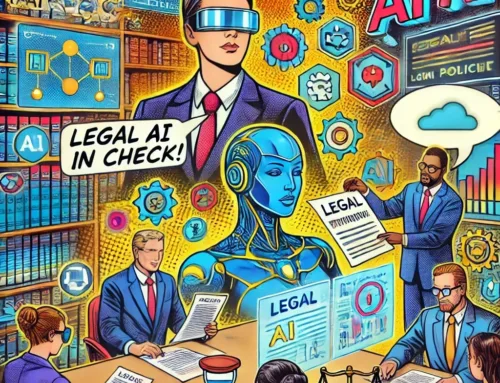Collaboration is the backbone of successful legal practice, where teamwork and communication are critical for delivering the best outcomes to clients. However, coordinating tasks, sharing updates, and ensuring alignment across teams can be challenging, especially in remote or hybrid work environments. Microsoft Copilot in Teams is here to revolutionize how law firms collaborate, offering AI-powered tools to streamline workflows and improve efficiency.
In this blog, we’ll explore how Copilot in Teams can enhance collaboration, simplify communication, and help your legal team stay aligned.
1. Summarize Meetings and Generate Actionable Insights
Legal meetings, whether internal or client-focused, often generate a wealth of information. Copilot can act as a virtual assistant, summarizing discussions and creating actionable insights for team members.
- Example Use Case: After a case strategy meeting, ask Copilot, “Summarize the main points and action items from today’s meeting.”
- Result: A concise summary highlighting key decisions, assigned tasks, and deadlines.
This ensures everyone is on the same page and helps prevent miscommunication or overlooked tasks.
2. Draft and Refine Messages in Teams
Microsoft Copilot can assist in drafting or editing messages within Teams, ensuring clarity and professionalism in team communication. This is particularly useful for crafting updates or sharing critical information.
- Example Use Case: Ask Copilot, “Draft an update for the litigation team on the latest court filing deadlines.”
- Result: A polished message ready to share in the relevant Teams channel or private chat.
By reducing time spent on communication, legal professionals can focus on more strategic tasks.
3. Automate Updates and Follow-Ups
Keeping track of ongoing tasks or client updates can be time-consuming. Copilot can help by generating automated updates and follow-ups based on meeting summaries or past communications.
- Example Use Case: “Create a follow-up message for the client based on our last team discussion.”
- Result: A professional follow-up message summarizing progress and next steps, saving time and ensuring consistent communication.
4. Manage Files and Documents Seamlessly
Teams is often used to share and collaborate on documents. Copilot simplifies this process by helping to locate, summarize, or organize files shared within channels or chats.
- Example Use Case: Ask Copilot, “Locate and summarize the contract draft shared in this channel.”
- Result: A quick overview of the document’s key points, ensuring faster decision-making.
This feature ensures your team has easy access to the information they need, right when they need it.
5. Streamline Cross-Team Collaboration
For cases that involve multiple departments or external collaborators, maintaining alignment can be challenging. Copilot’s ability to synthesize updates across channels helps bridge gaps in communication.
- Example Use Case: “Provide a summary of updates from the discovery and litigation channels.”
- Result: A combined report that highlights progress and outstanding tasks across teams.
This feature fosters better coordination and reduces delays caused by miscommunication.
Take Collaboration to the Next Level with Microsoft Copilot
Microsoft Copilot in Teams empowers law firms to enhance their collaborative efforts with AI-driven tools that streamline communication, summarize key discussions, and improve document management. By simplifying teamwork, Copilot allows legal professionals to focus on providing exceptional client service.
Ready to boost collaboration in your law firm? Contact an Innovative Account Executive today to learn more about our AI Mastery for Law Firms service. Let us help you integrate Microsoft Copilot into your daily workflows for smarter, more efficient teamwork.
Contact us now to start your journey to AI-enhanced collaboration!