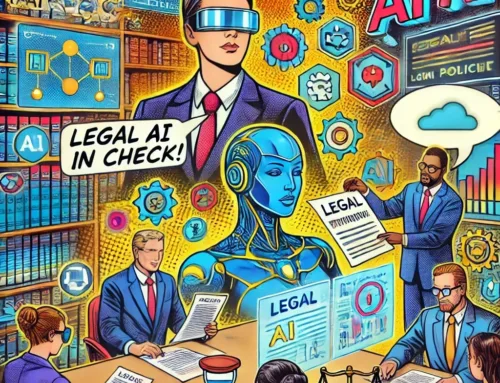Legal professionals face increasing pressure to manage vast amounts of information quickly and accurately. Whether it’s finding critical case files, revisiting client emails, or gathering insights from web resources, efficient research is the cornerstone of legal success. Enter Microsoft Copilot: a powerful AI tool transforming how law firms approach research.
With natural language processing and deep integration into the Microsoft 365 ecosystem, Microsoft Copilot enables law firms to find what they need in seconds. Here’s how this tool can help your firm enhance research efficiency and save valuable time.
1. Conduct Natural Language Searches Across Microsoft 365
Gone are the days of endless scrolling through folders and emails. Microsoft Copilot uses natural language processing to help legal professionals quickly locate information within the Microsoft 365 ecosystem.
Need to revisit an old client email or find meeting notes? Just type or speak a query like, “Find messages related to matter XYZ,” and Copilot will present the results. This functionality is particularly useful for busy attorneys juggling multiple cases, enabling them to focus on substantive work rather than administrative tasks.
2. Seamless Access to Web-Based Insights
In addition to searching within Microsoft 365, Copilot extends its capabilities to the web. Think of it as your personalized AI-powered search engine. Simply ask a question or input keywords, and Copilot will summarize the relevant web content with citations and links to original sources.
For example:
- “Summarize recent case law related to contract disputes.”
- “Provide updates on legal news about GDPR compliance.”
With Copilot, you can obtain well-rounded insights while maintaining the integrity of your legal research process.
3. Stay Organized with Iterative Searches
Legal research often involves refining questions as new information emerges. Copilot supports iterative searches, allowing users to build upon previous results with follow-up questions or deeper queries.
Example Workflow:
- Start with a broad search: “What documents contain the phrase ‘client confidentiality agreement’?”
- Refine the query: “Which of these documents are from 2022?”
- Add context: “Were any of these mentioned in last month’s emails?”
This iterative capability helps attorneys drill down into their research, ensuring they don’t overlook critical details.
4. Use Copilot to Summarize Findings
After compiling documents, emails, or web resources, Copilot can summarize key points, saving legal teams the effort of combing through lengthy materials. For example, Copilot can:
- Provide a bullet-point summary of a 50-page legal brief.
- Outline the main takeaways from client emails about a specific case.
These summaries make it easier for attorneys to prepare for meetings or court appearances without sifting through excessive details.
Revolutionize Your Legal Research Today
Microsoft Copilot is more than a search tool; it’s an AI-powered assistant that can help your law firm streamline research, save time, and focus on delivering exceptional legal services.
Interested in learning more about how AI can optimize your firm’s research capabilities? Contact an Innovative Account Executive today to explore our AI integration service, AI Mastery for Law Firms. Let us help you harness the power of Microsoft Copilot to stay ahead in the competitive legal landscape.
Contact us now to get started with smarter, faster research.